API Document
Create beautiful, Git-powered documentation that evolves with your code. APIGIT transforms API specs and Markdown into fully-branded sites with rich interactive components, custom navigation, and flexible viewing options. Version your documentation with precision through Git integration, control access granularly, and deliver a professional experience under your own domain—giving both internal teams and external partners exactly the documentation they need, exactly when they need it.

Git-Powered, Versioned Documentation
Publish as many doc versions as you need—each tied to a specific Git commit—and APIGit rolls them into a single, cohesive site. Set granular access rules for every version, then share the right docs with the right audience, whether that's an internal squad or an external partner.
- Git-powered versioning
- Granular access control
- Effortless sharing

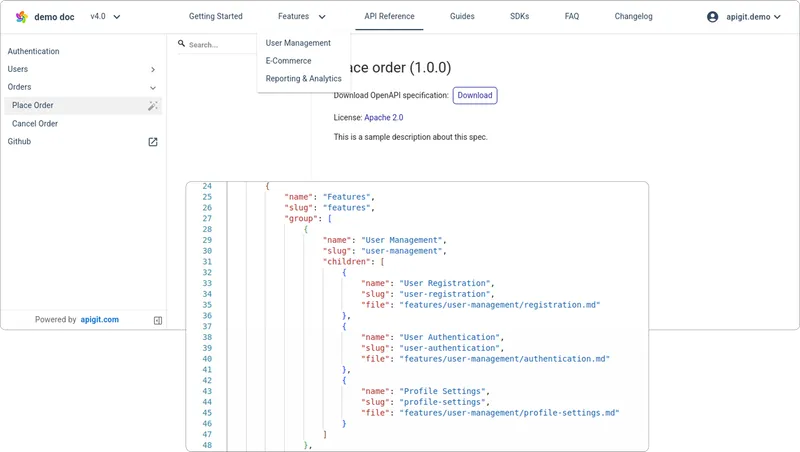
Custom Navigation and Theme
For each published document version, personalize your documentation experience with customizable navigation, sidebar, layout, and theming options. Select specific API specifications or markdown documents from your git repository to publish, and organize them logically within your documentation site. Create a cohesive, branded experience that reflects your organization's unique style and improves user navigation.
- Complete Navigation Control
- Selective Content Publishing
- Brand-Aligned Theming
API Spec in Multiple Interactive Viewing Modes
Enhance API documentation accessibility with flexible viewing options. Switch instantly between our clean default view with comprehensive endpoint details, familiar Swagger UI, or raw code view—all in real-time. This adaptability ensures everyone on your team can interact with API specifications in their preferred format, whether they're exploring functionality or testing endpoints directly within the documentation.
- Real-Time View Switching
- Interactive API Testing through Try it Out


Rich Interactive Documentation Components
Transform plain documentation into engaging experiences with APIGit's MDX-powered components. Embed videos, diagrams, tabbed code blocks, and callouts that make complex concepts digestible. This rich formatting creates context-driven documentation that explains both implementation details and business logic, giving developers the complete understanding they need for successful integration.
- Intuitive Content Creation
- Dynamic Visual Elements
- Context-Rich Documentation
Custom Domain and Brand Integration
Transform your documentation's professional presence with your own custom domain and visual branding. By hosting technical resources under your organization's unique web address, you create a seamless extension of your digital ecosystem that reinforces brand identity and builds credibility with developers, partners, and customers. This strategic customization turns your documentation into a professional brand touchpoint that communicates attention to detail and organizational continuity.
- Branded Domain Integration
- Complete Visual Identity
- SEO Enhancement

Benefits of APIGit's API Documentation
Our comprehensive API documentation tools provide numerous advantages for development teams
Git-Powered Versioning
Publish multiple documentation versions tied directly to specific Git commits, ensuring each release is an exact snapshot of your repository at that moment.
Custom Navigation & Content Organization
Personalize menus, sidebars, and document hierarchy while selectively publishing only the most relevant content from your repository.
Brand Integration & Custom Domain
Host documentation under your own domain with full visual branding capabilities, creating a seamless extension of your digital ecosystem.
Rich Interactive Content
Enhance documentation with MDX-powered components including videos, diagrams, tabbed code blocks, and callouts for a comprehensive developer experience.
Multiple API Viewing Modes
Toggle between default, Swagger UI, and code views with "Try it out" functionality for testing APIs directly within the documentation.
Flexible Share and Granular Access Control
Define precise permissions for who can view each version of your documentation, serving both internal teams and external partners from a single site.
Ready to create beautiful API documentation?
Experience the power of APIGit's documentation tools and transform how you share your APIs with the world.