Convenience of syncing with other Git providers
Syncing with other Git providers offers several conveniences, including:
-
Collaboration: Syncing with other Git providers allows you to collaborate with individuals or teams who are using different Git platforms. It enables cross-platform collaboration, allowing you to work together seamlessly regardless of the provider each party uses.
-
Flexibility: Syncing with other Git providers gives you the freedom to choose the provider that best suits your needs. It allows you to leverage the unique features, integrations, or pricing models offered by different providers, providing flexibility and customization options.
-
Migration: If you decide to switch Git providers, syncing can help facilitate a smooth transition. It allows you to migrate your repositories, commit history, branches, and other data from one provider to another, reducing the effort and time required for the migration process.
-
Backup and Redundancy: Syncing with multiple Git providers can serve as a backup and redundancy measure. By replicating your repositories across different providers, you ensure that your codebase remains safe even if one provider experiences technical issues, data loss, or downtime.
-
Access to Features: Different Git providers may offer unique features, extensions, or tools that can enhance your development workflow. Syncing with other providers enables you to take advantage of these additional features, expanding your toolkit and improving your overall development experience.
-
Integration Ecosystem: Syncing with other Git providers allows you to tap into a broader integration ecosystem. Each provider typically has its own set of integrations with project management tools, continuous integration/delivery systems, code review platforms, and more. By syncing with different providers, you can leverage a wider range of integrations to enhance your development workflow.
How to import api repository from other git server?
When creating your repository, you could choose where your repository located.
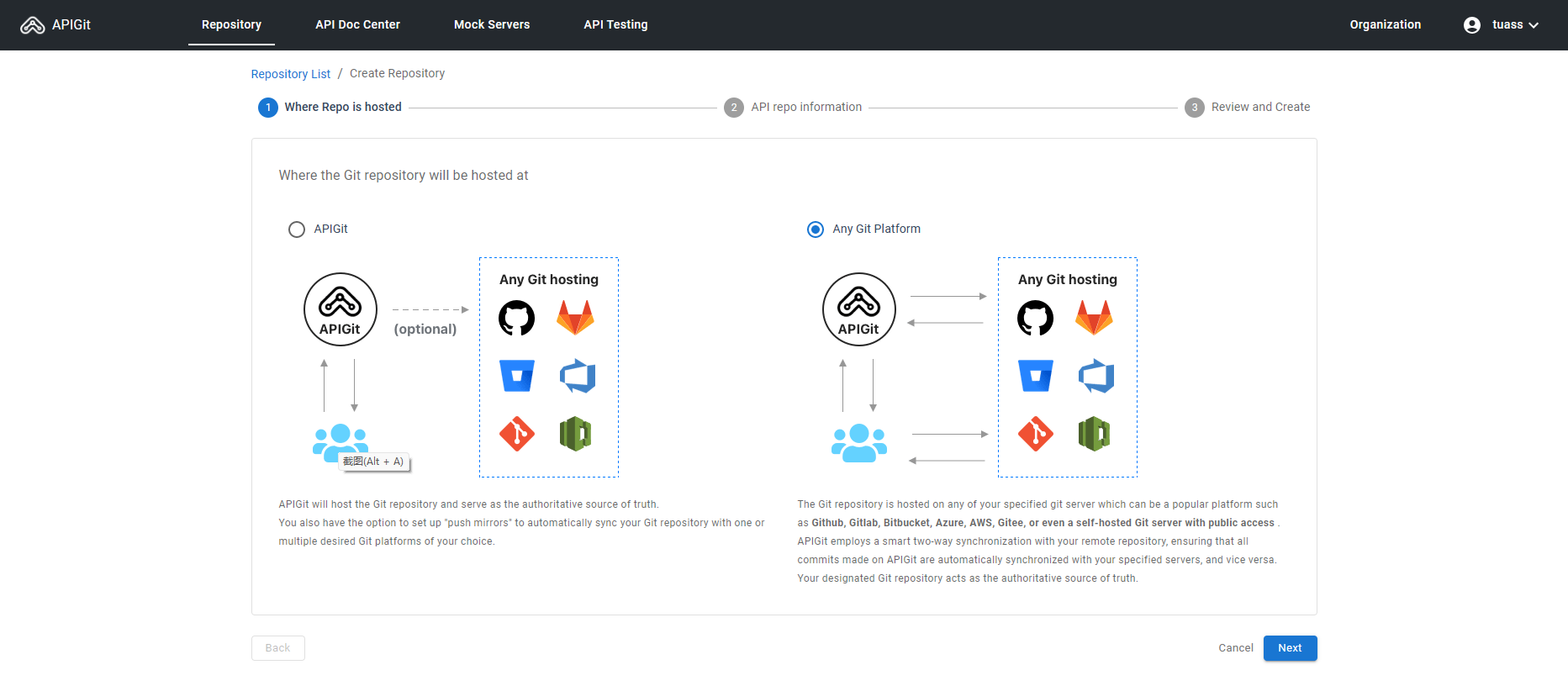 Choosing
Choosing Any Git Platform
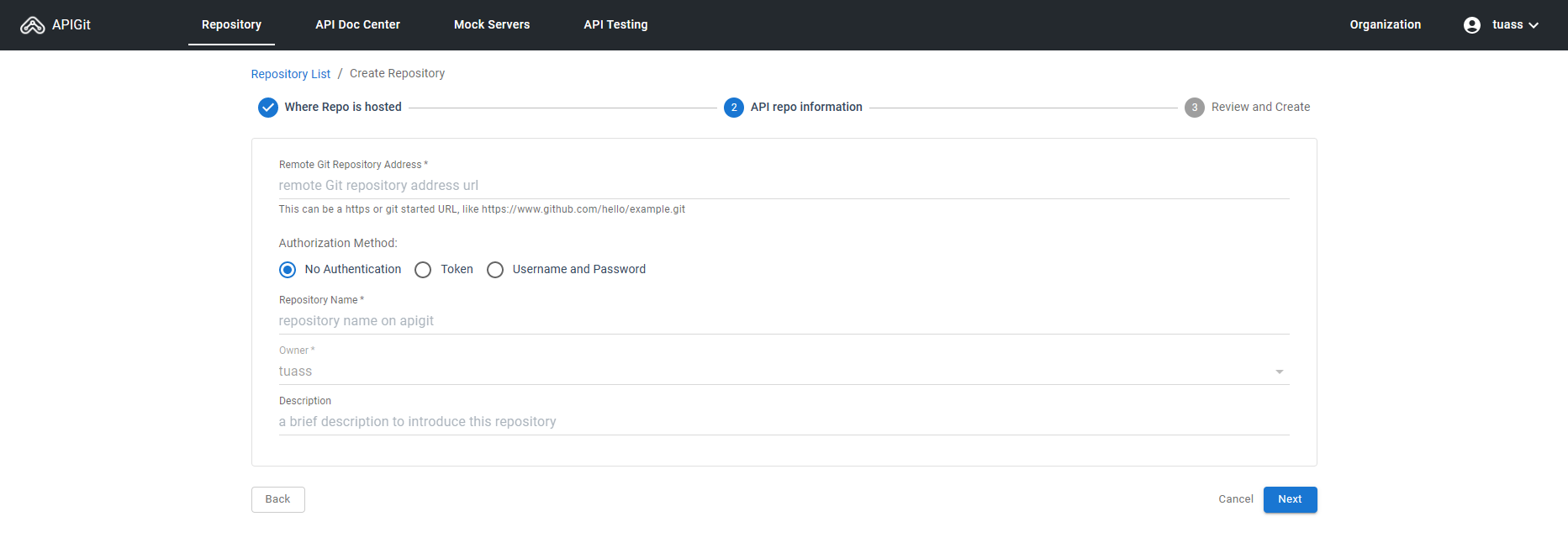
What does Apigit support?
The Git repository is hosted on any of your specified git server which can be a popular platform such as Github, Gitlab, Bitbucket, Azure, AWS, Gitee, or even a self-hosted Git server with public access . APIGit employs a smart two-way synchronization with your remote repository, ensuring that all commits made on APIGit are automatically synchronized with your specified servers, and vice versa. Your designated Git repository acts as the authoritative source of truth.
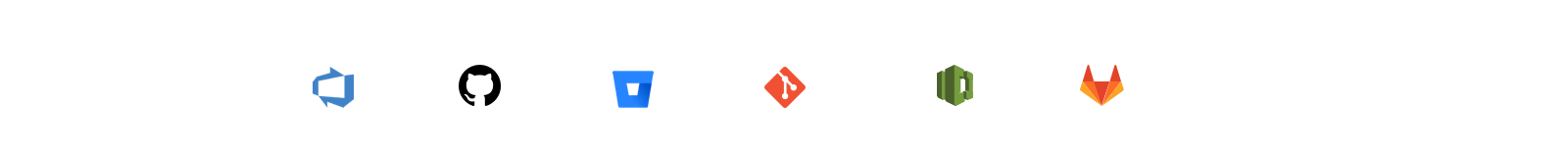
Related Posts
API Repository
APIs have become a vital part of modern software and business infrastructure, enabling organizations to expand the capabilities of software and improve integration with external services. The process of API development involves several stages, including planning, designing, developing, testing, deploying, and maintaining APIs. The API producer is responsible for creating and managing the API, while the API consumer utilizes the API to build applications or integrate with existing software. Apigit's API Platform is designed to help organizations navigate the API development and management process more effectively, with native Git support and streamlined collaboration. By leveraging Apigit's capabilities, businesses can improve operational efficiency, integration with external services, and stay competitive in the rapidly evolving digital landscape.
apigit custom webhooks
A webhook is a way for an application to provide real-time information to another application or service by sending HTTP requests when a specific event or trigger occurs. It allows applications to communicate and share data with each other automatically.
upstream push mirrors
Push mirrors are often used in distributed development environments where multiple teams or individuals work on the same codebase across different locations. They allow for redundancy, collaboration, and backup purposes. By using push mirrors, everyone can work on their local repositories and push their changes to a central mirror repository, ensuring that the changes are distributed to other team members or locations.
Ready to get started with APIGIT?
Join thousands of developers and teams who are already using APIGIT to streamline their API development workflow.