Product
Native Git Repository
APIGit comes equipped with full native Git capabilities, allowing you to manage all aspects of your API development including specifications, mock server scripts, test cases and markdown documents within a single repository. You can use all the familiar Git functions such as tagging, branching, pulling, pushing, merging, and cloning to manage your API development. Additionally, you can set up one-way or two-ways syncronization with popular Git providers like GitHub, GitLab, Bitbucket or even your self-hosted Git servers for full integration and seamless collaboration.

Everything saved in Git repository
Our API specifications, mock server scripts, test cases, and markdown documents are all stored in git repositories within APIGit. This allows you to easily clone the repository to your local disk, make edits, and commit changes, whether through our cloud portal's dedicated editors or directly from your local disk. This ensures that your team has access to the latest version of your documents while also preserving the history and making it easy to share within your team.
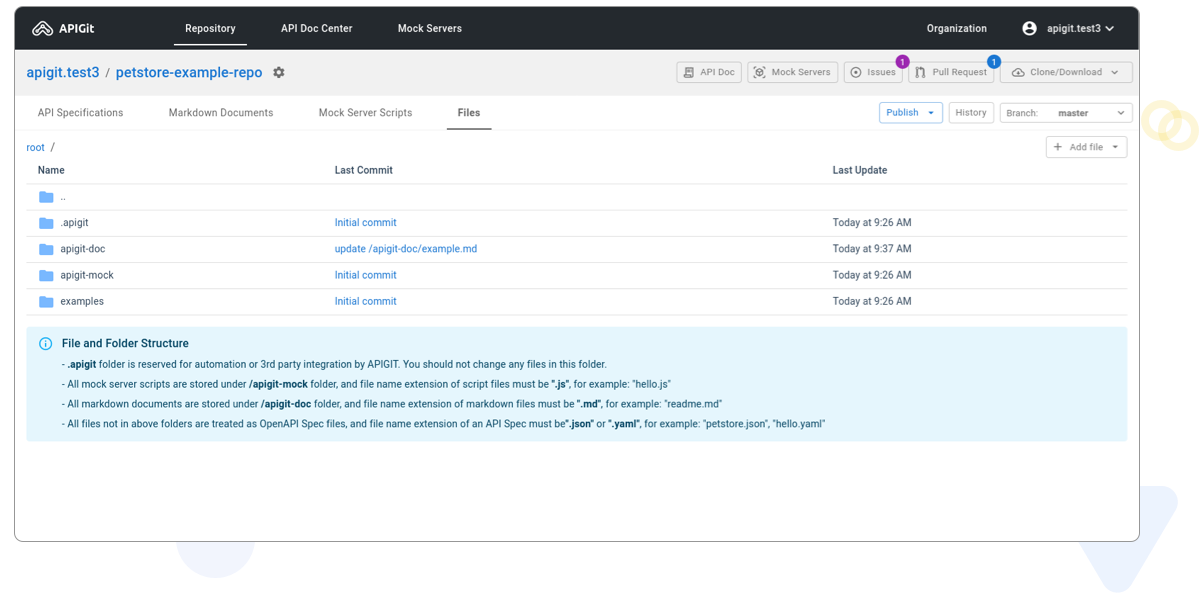
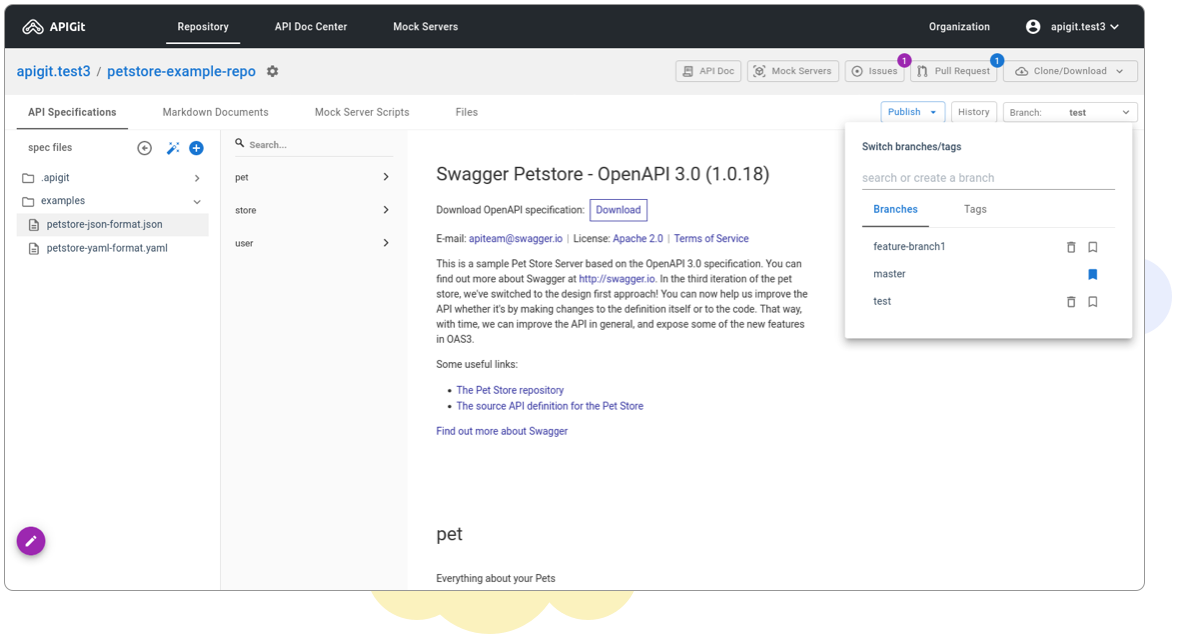
Multiple branches or tags
Utilizing branching and tagging are efficient methods for tracking the history of changes and maintaining multiple versions of your API.
In addition, utilizing feature branches allows for an isolated and separate environment for each modification made to the API repository. When a developer starts working on a new task or feature, they create a new branch, thus ensuring that the primary branch always holds stable and production-ready data.
Commit history
Our native git support makes it easy for you to review the commit history, view the differences of each commit, and access the content of files at the point of commit.
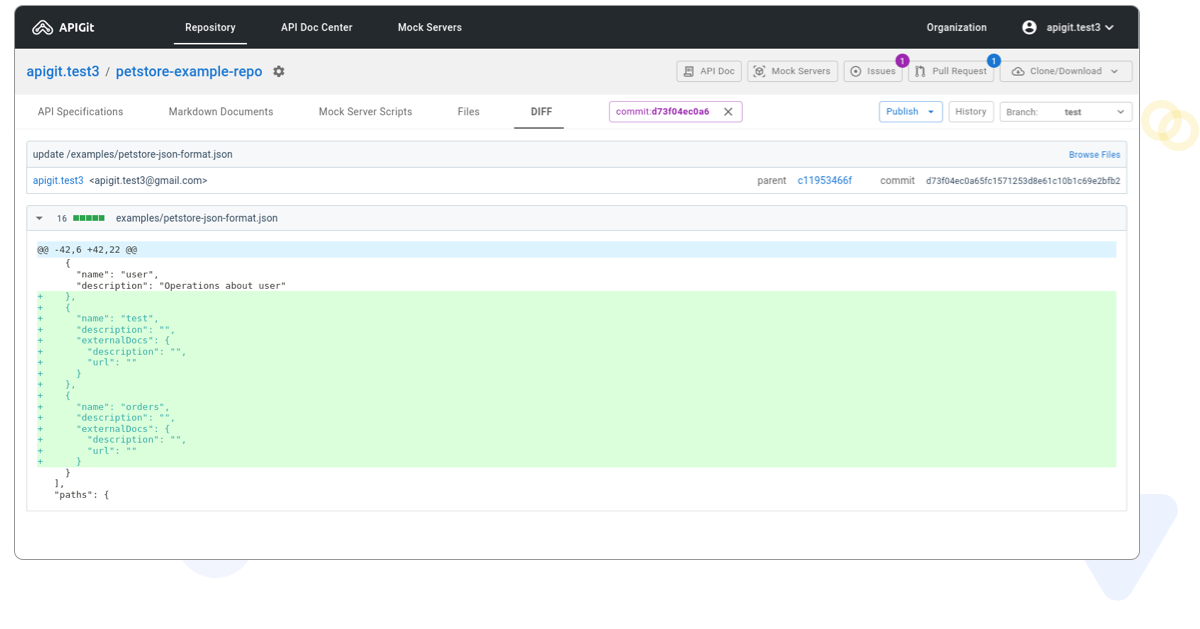
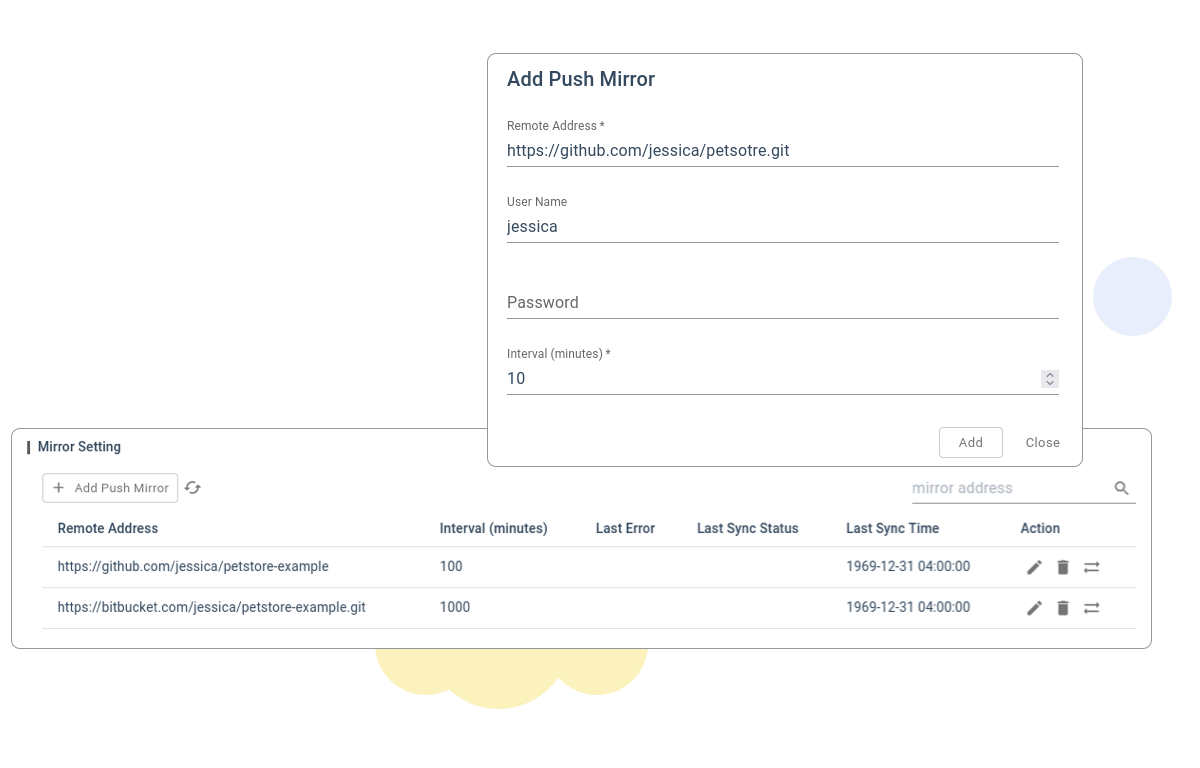
Push mirrors to sync repositories
By configuring push mirrors, you can synchronize your APIGit repositories with any external git server including GitHub, GitLab, Bitbucket, or self-hosted servers within your organization. This allows you to easily integrate with third-party systems, if desired.
Webhook to monitor activities
By configuring webhooks, you can automatically receive full event logs for activities of interest, providing you with detailed information for debugging, auditing, compliance and more. This allows you to stay informed and take immediate action when necessary.
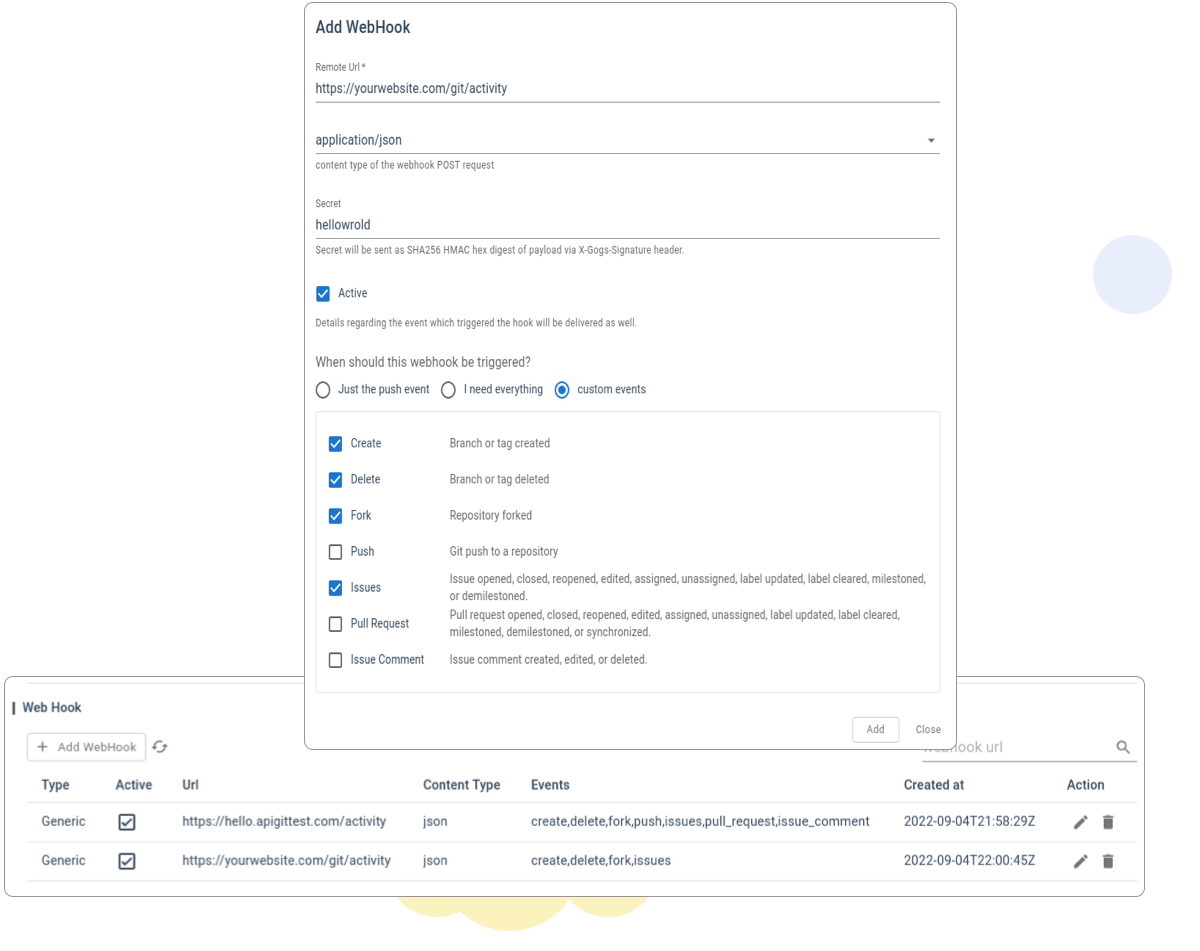
Merge(Pull) request between branches
Using pull requests is a common method for merging changes between branches, particularly from a feature branch to a production branch. This process not only provides a clear and organized git history, but also enables a review and approval process for production. By implementing pull requests, you can ensure higher code quality and improve your overall development process.
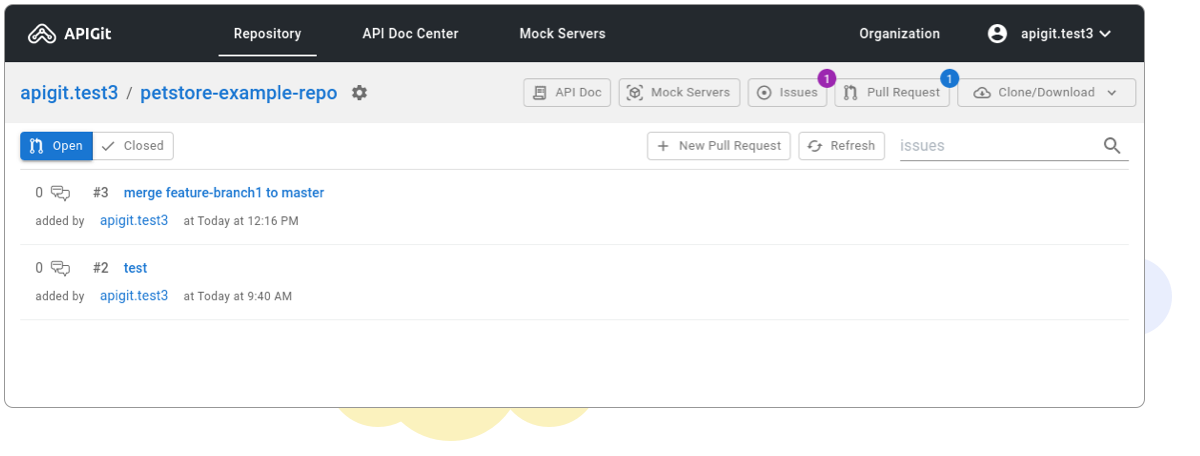
Discussion and review under a pull request
With each pull request, you have the ability to review all the details of the related commits, including the changed files, and provide comments or engage in discussions about the changes as necessary. This allows for thorough review and collaboration before merging the changes to the production branch.
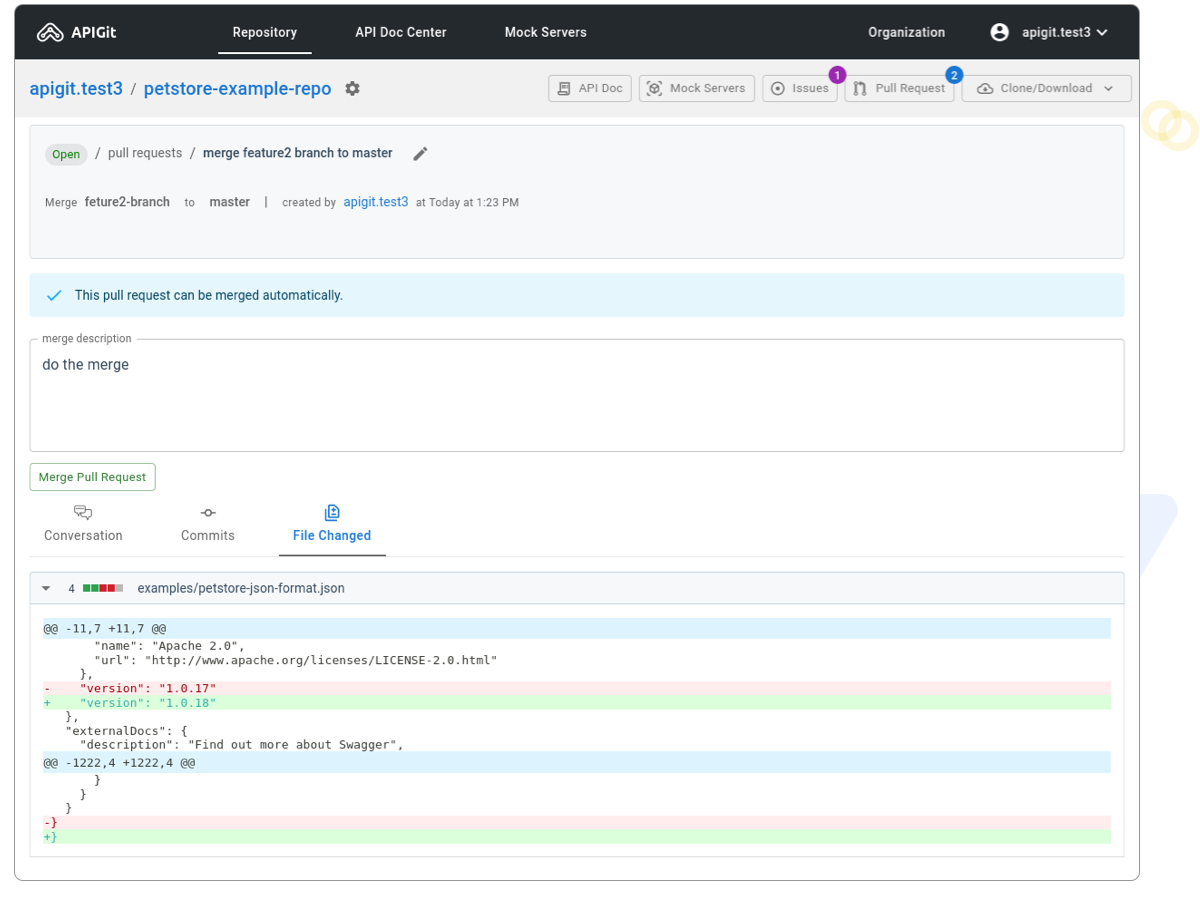
© 2025 APIGit Inc.