Product
What is APIGIT ?
APIGIT is a collaboration platform that stands out for its native Git support, which simplifies the API development process and version control, enabling users to easily design, document, mock, test, and share APIs. The platform's visual OpenAPI editor, in combination with its native Git support, makes it easy for team to collaborate and share their work in a seamless and efficient manner.

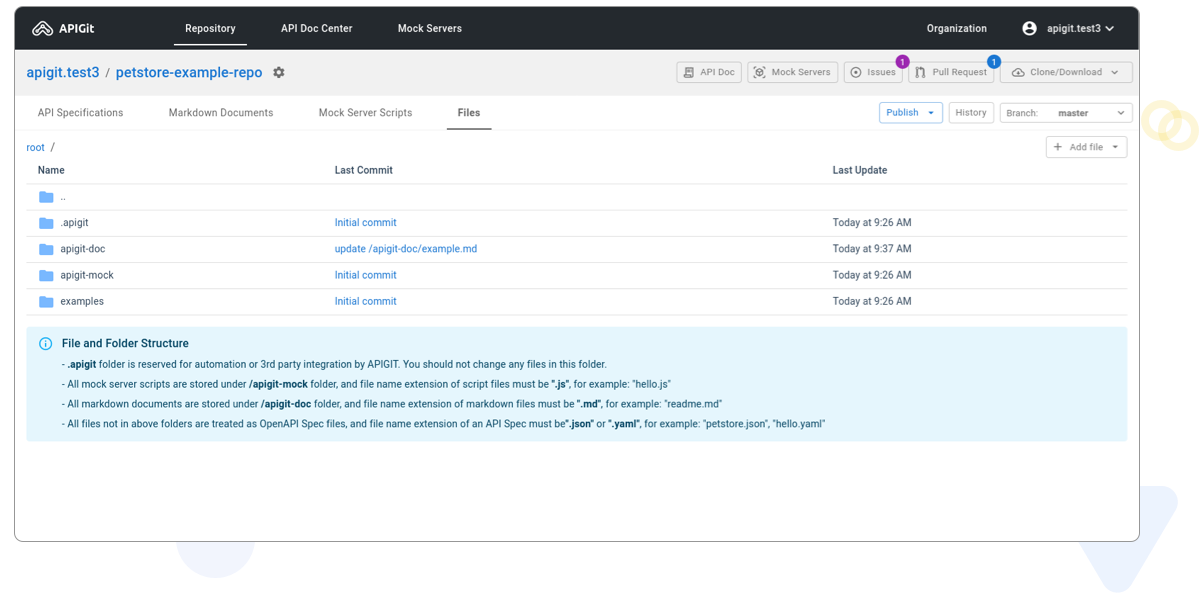
Native Git repository
APIGit builds in all core Git capabilities, making it easy to manage your API specifications, markdown documents, mock server scripts and test cases through native Git repositories. With comprehensive support for Git’s core functions, including branching, pulling, pushing, merge requests, code review, rebasing, tagging, cloning, and mirroring, you can use all the tools you are already familiar with to manage your API development process. It simplifies collaboration, change tracking, and version control for your APIs, ensuring that your work is organized, secure, and maintainable.
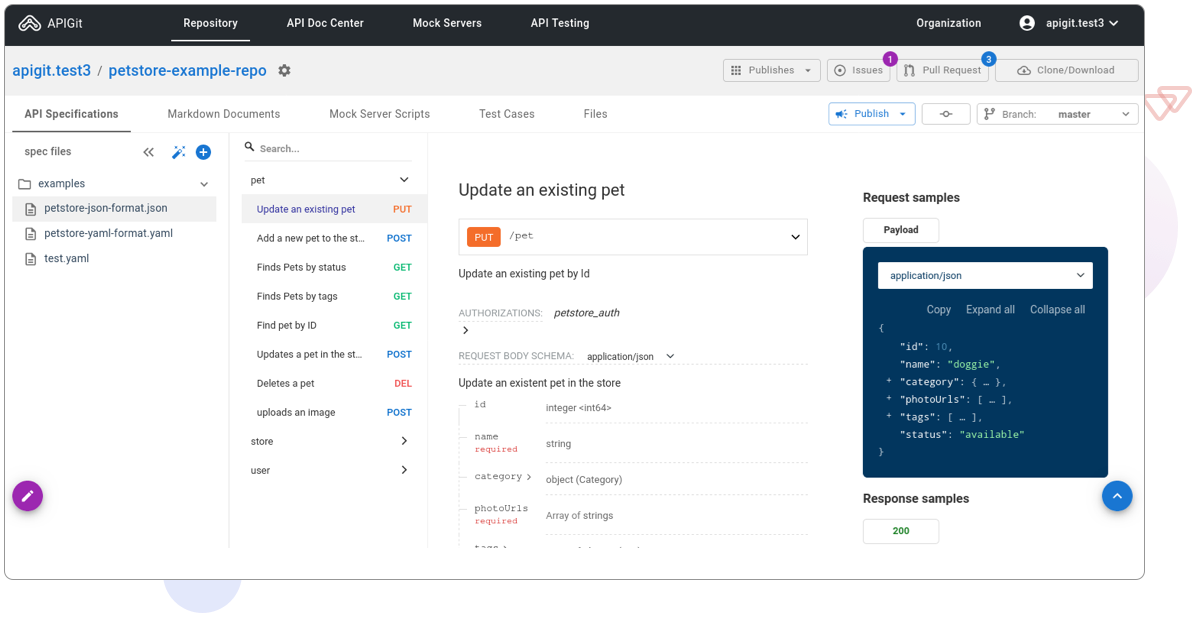
API Design
APIGit simplifies the API design process with an easy-to-use, intuitive OpenAPI editor. With this powerful tool, you can design your API or write new API documents in a matter of minutes, without needing any prior knowledge of OpenAPI specifications. The user-friendly interface makes it easy for anyone to create, edit, and understand their API documentation. This efficient and streamlined process allows you to focus on creating high-quality APIs and brings your ideas to reality quickly.
Elegant and clear API Documents
APIGit is an innovative platform that allows you to take full control of your API documentation. With its advanced feature, you can publish and share your API documentation at any stage of development. It also allows you to create professional-looking documents for any commit in your API repository, making it easy to share and collaborate with internal teams or external partners. APIGit even enables you to showcase your API documentation under your own brand by using your own domain, which helps in building trust and credibility with your clients and partners.
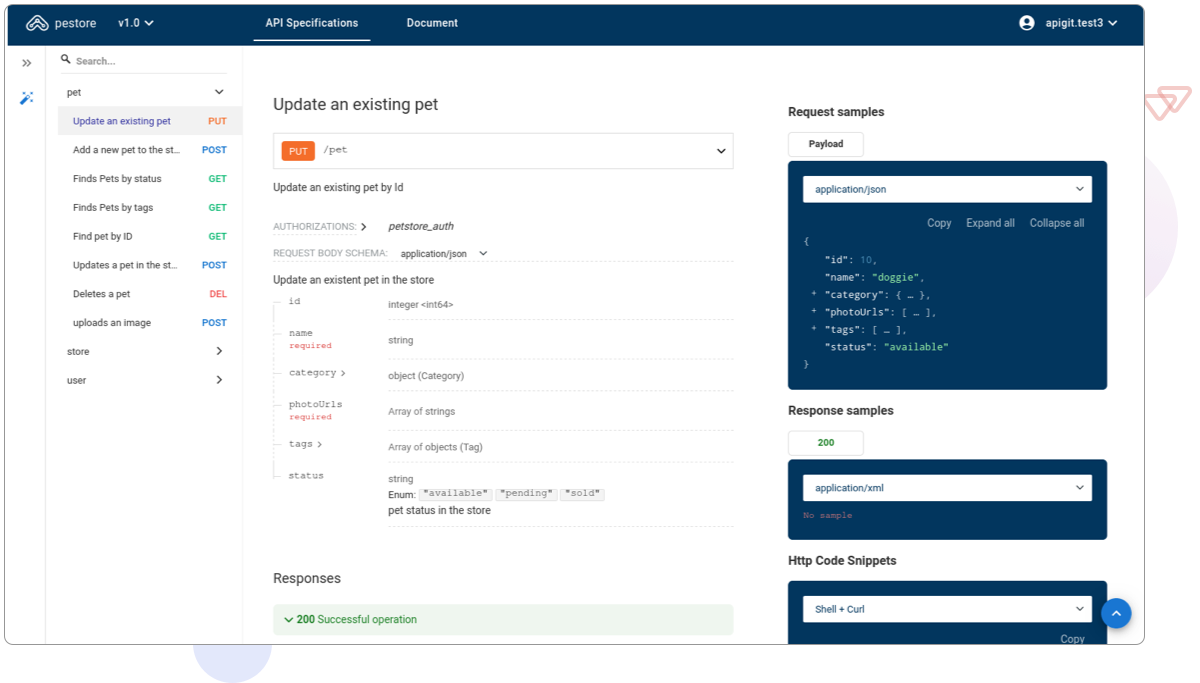
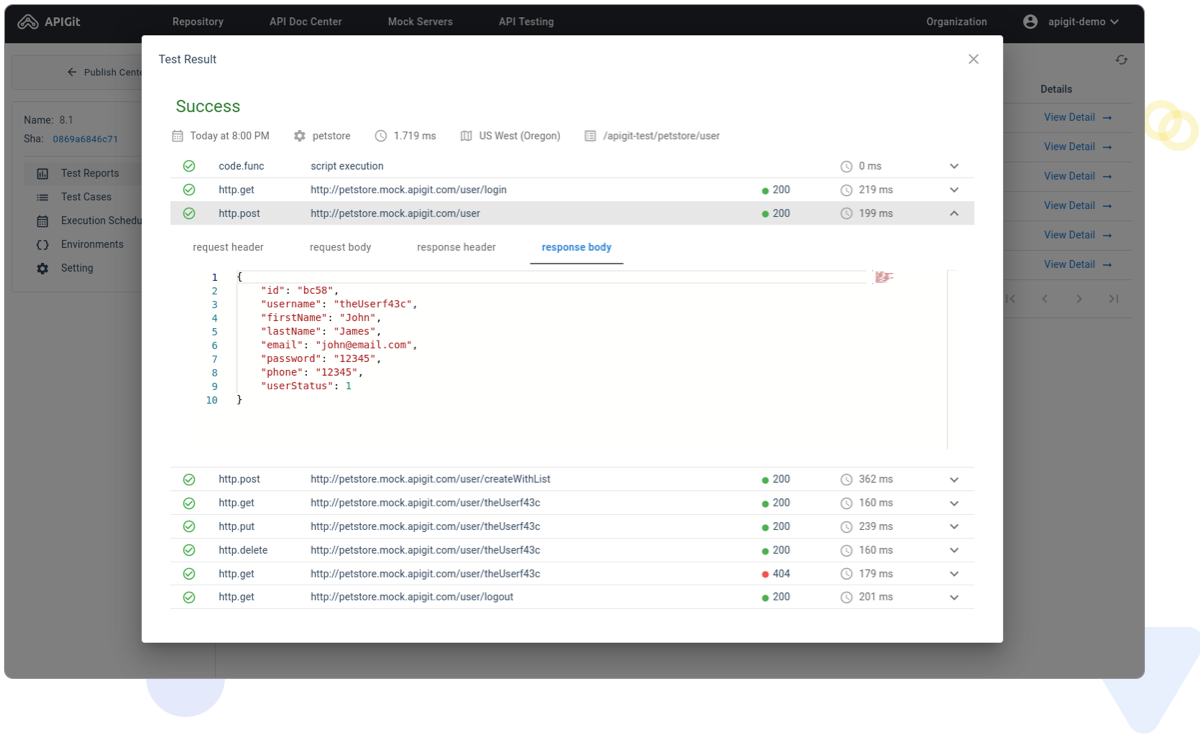
API Testing
APIGit offers flexible and comprehensive API testing and monitoring capabilities through pre-configured code snippets. You can validate complex, end-to-end workflows with your defined specific request sequences, ensuring that your APIs are working as intended. Additionally, you can schedule automated testing to run at your selected locations and intervals, providing you with real-time monitoring and alerts for any issues that may arise. With APIGit, you can be confident that your APIs are performing optimally and your customers are getting the best experience.
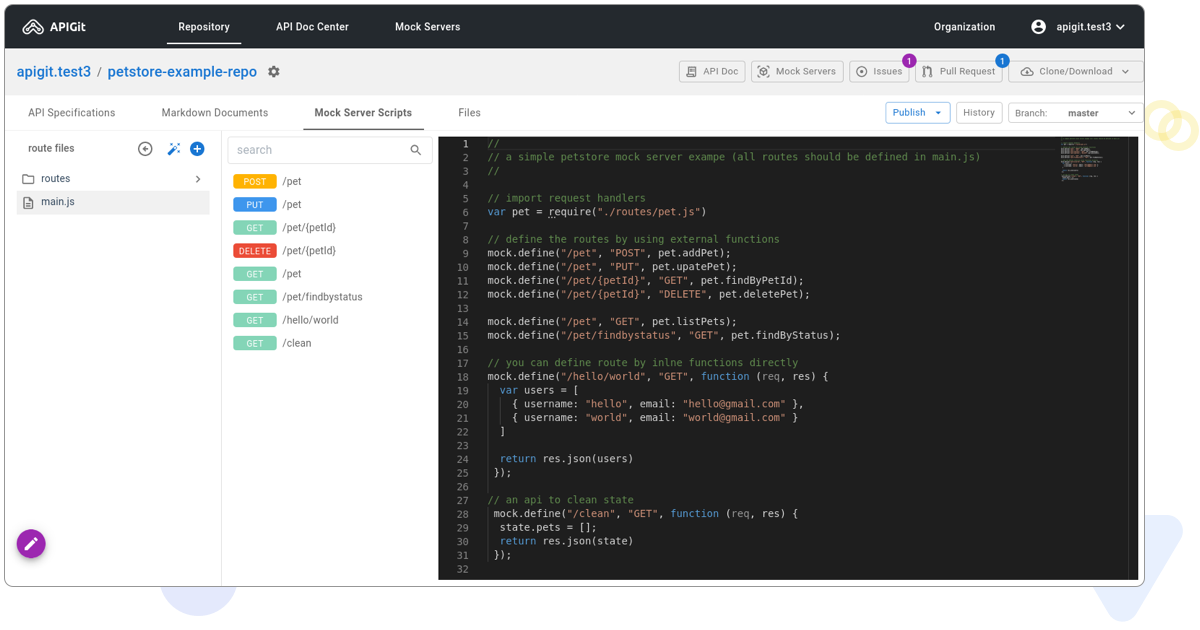
Dynamic and stateful mock server
APIGit provides a powerful, programmable mock server that allows you to simulate any business logic with dynamic contents or states. The mock server can be easily configured to match your specific requirements and can be automatically generated from your API specifications with just one click. This feature simplifies the testing process and allows you to verify and validate your APIs without the need for a live environment. With APIGit's mock server, you can easily test and debug your APIs, ensuring that they are working as intended before they are deployed to production.
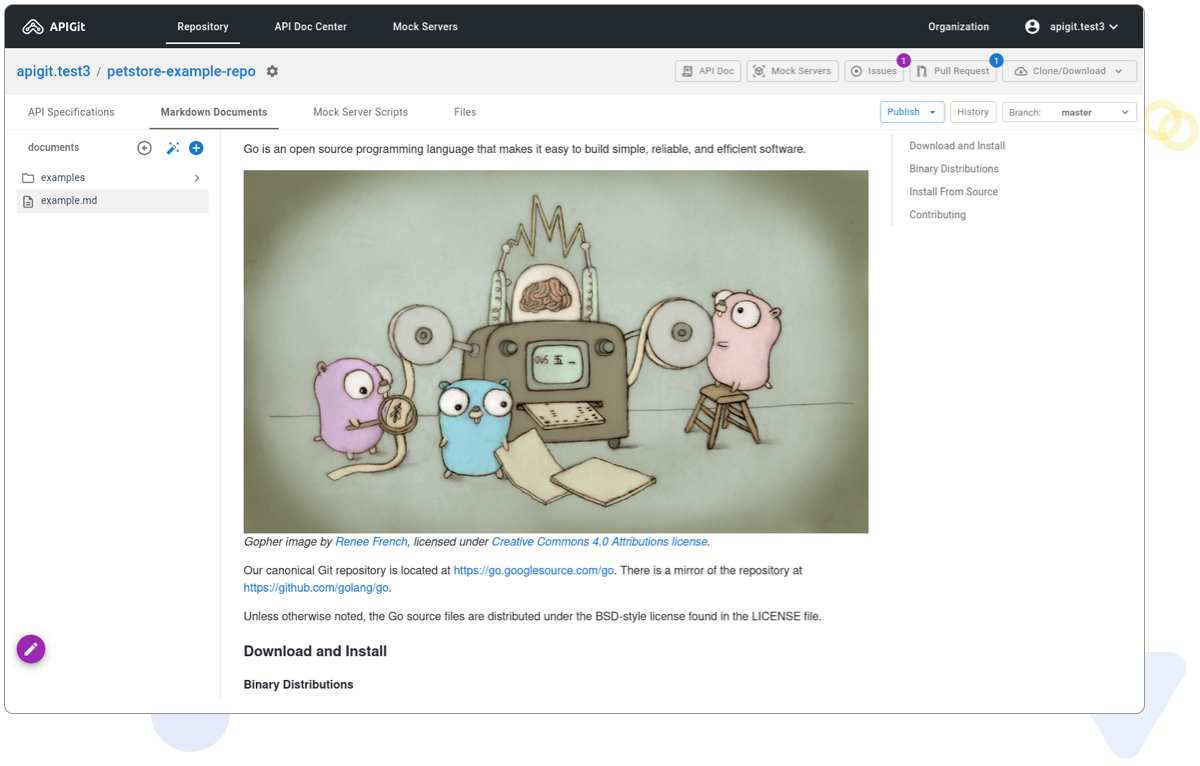
Markdown document
APIGit allows you to create a set of organized markdown documents to introduce your design ideas and the business logic behind your APIs. These documents will be part of the published API documentation, providing a clear and easy-to-understand overview of the API's purpose and functionality. The hierarchical organization of these documents makes it easy to navigate and understand the information, making it a valuable resource for both developers and end-users.
Team/Organization
APIGit offers flexible and robust team/organization and role-based access control, making it easy for you to share API repositories with different scopes and access permissions. You can easily create multiple organizations, assign different access permissions to each one, and add users to teams, granting them specific permissions. This allows you to control who can access which resources and repositories, ensuring that your APIs are shared with the right people, while keeping your data secure and organized.
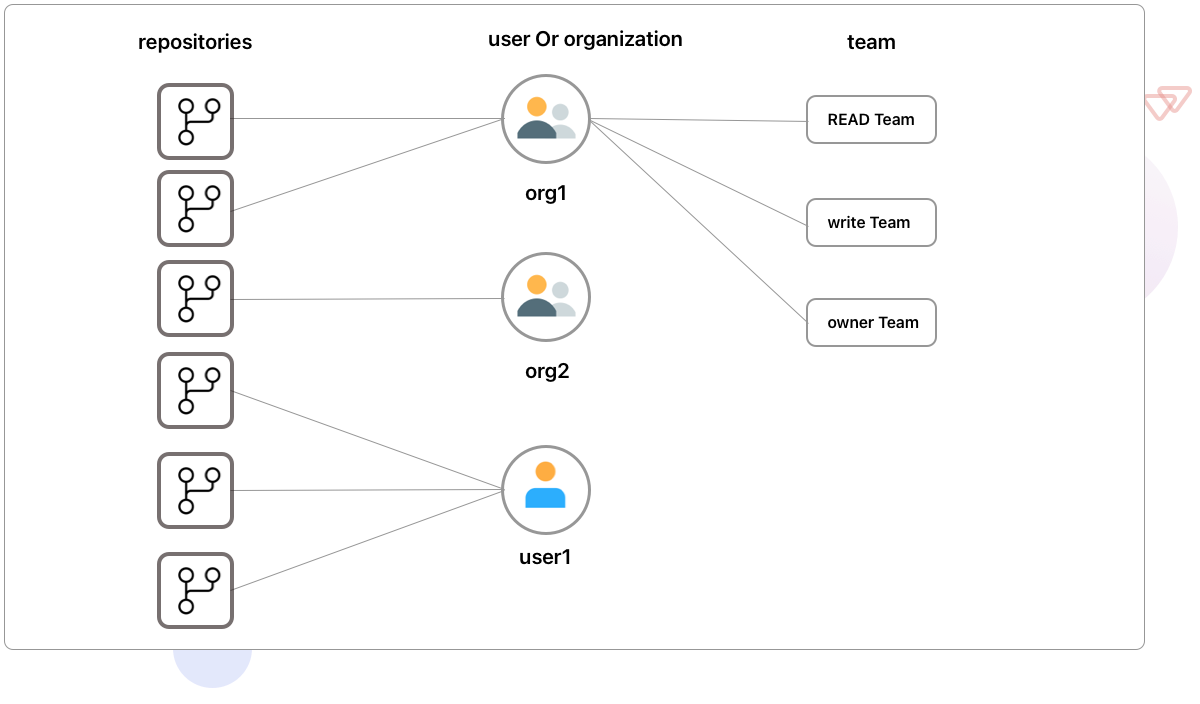
© 2025 APIGit Inc.