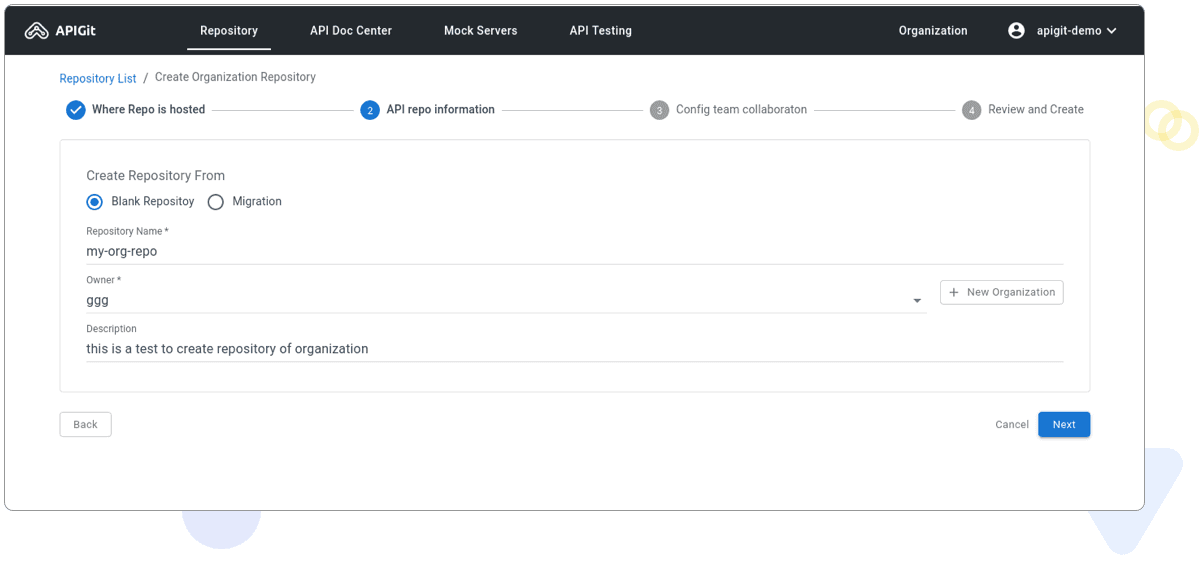Creating Repositories in APIGit
Creating a new repository on APIGit is a straightforward process. Navigate to the Repository List view and click the Create Repository button. You’ll have options to create a blank repository or migrate one from another Git platform.
APIGit provides flexible repository hosting options to best suit your specific needs.
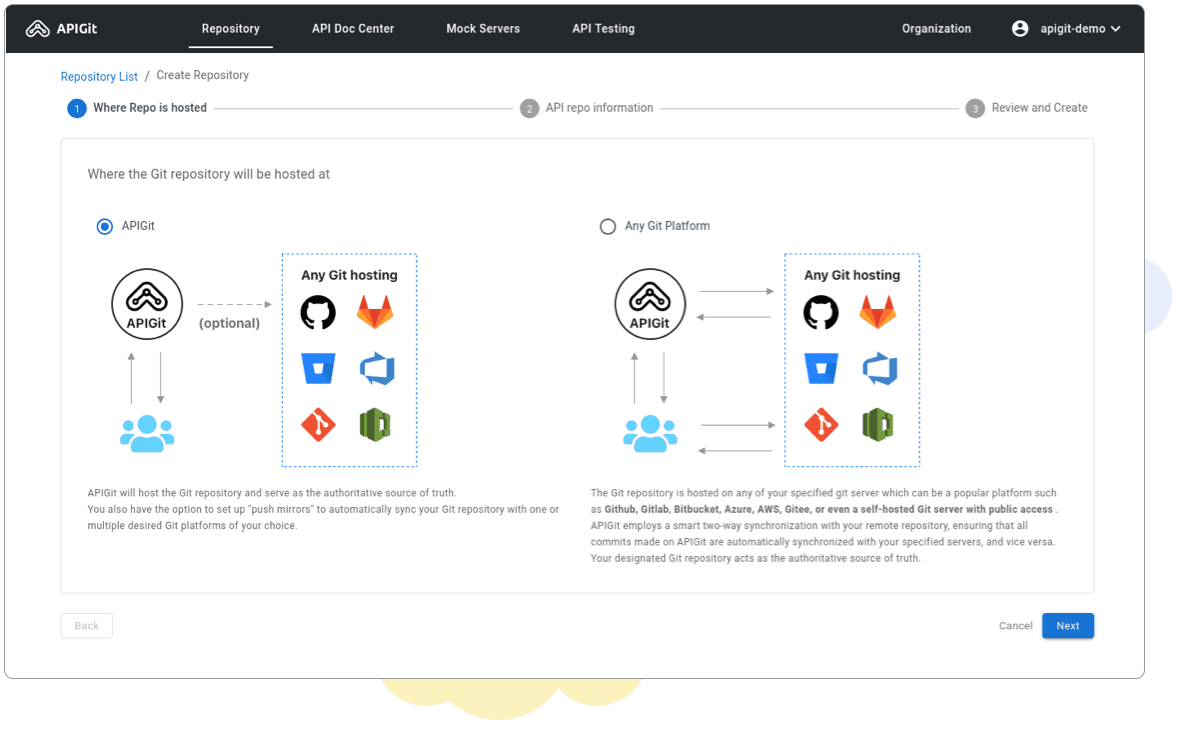
Repository Creation Options
After selecting where to host your Git repository, you’ll need to provide details and choose how to create it:
Option 1: Create a Blank Repository
Start with a clean slate, possibly including some initial default example files for quick setup.
Option 2: Migrate an Existing Repository
Create a new repository on APIGit by importing content from an existing Git repository. The source can be hosted on APIGit, GitHub, or any other accessible third-party Git provider.
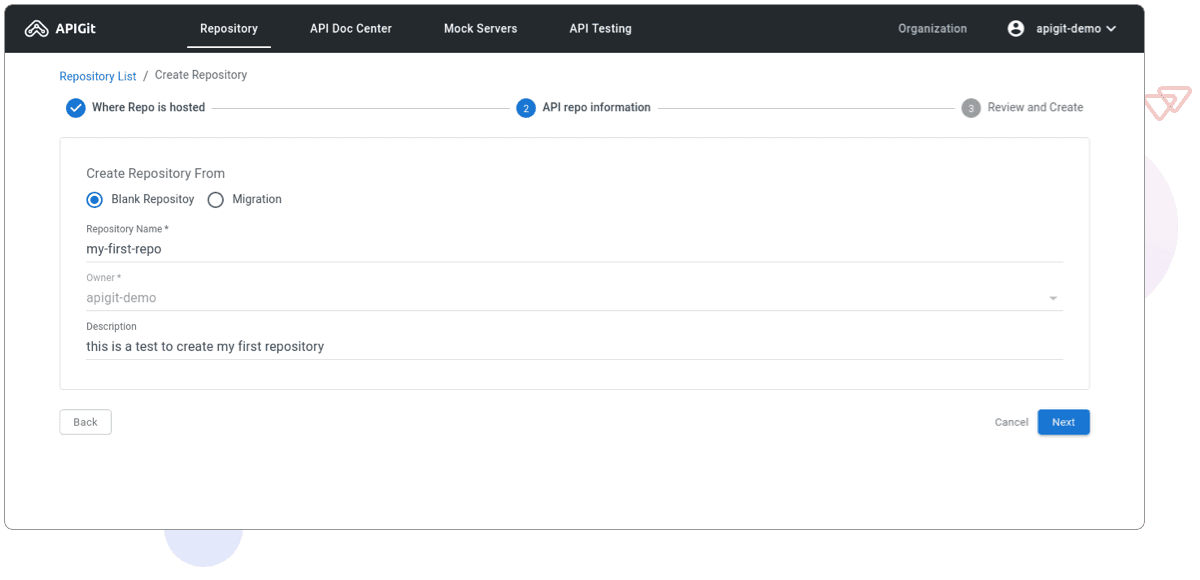
Repository Migration
When migrating a repository to APIGit, ensure you provide the correct access credentials: either a TOKEN or Username/Password.
GitHub only supports token-based repository access. Username/password authentication doesn’t work for GitHub repositories.
Please check the requirements for each Git provider and select the appropriate access method.
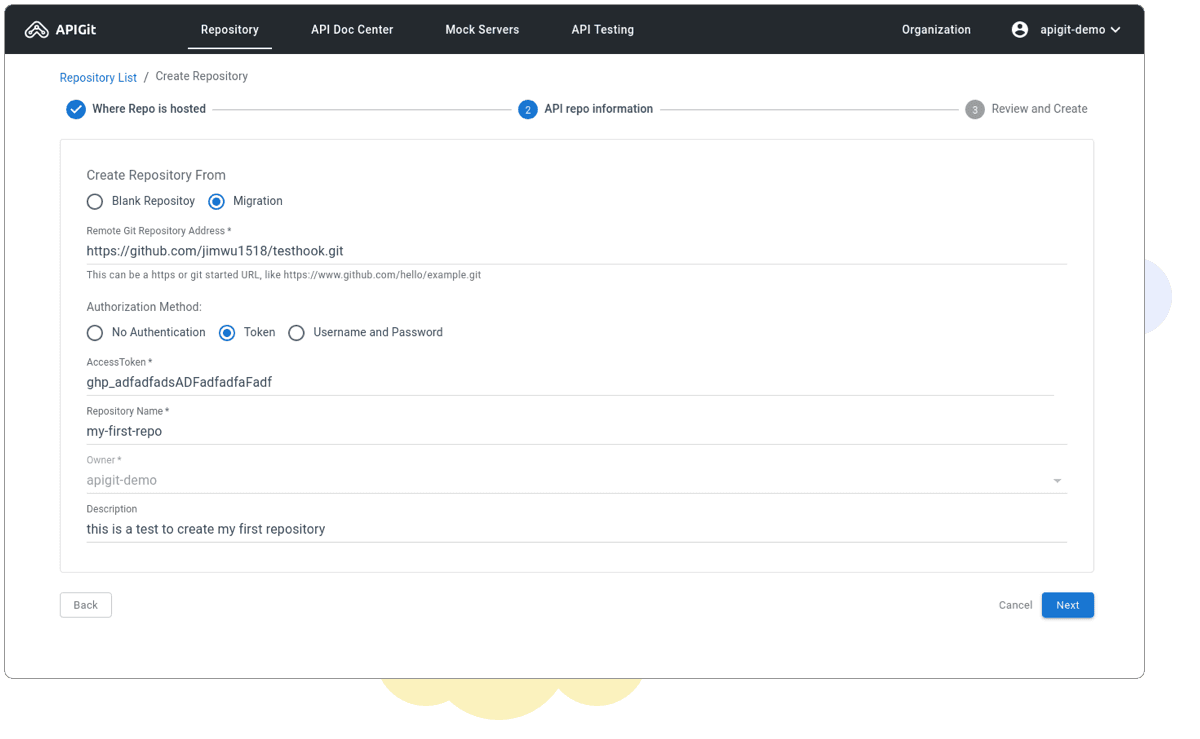
Organization Repositories
If you’re a member of an organization, you can also create repositories at the organization level. Simply:
- Navigate to the Organization Repository List view
- Click the Create Repository button
Whether you’re creating a personal repository or one for your organization, APIGit offers comprehensive features to help you make the best choice for your development workflow.