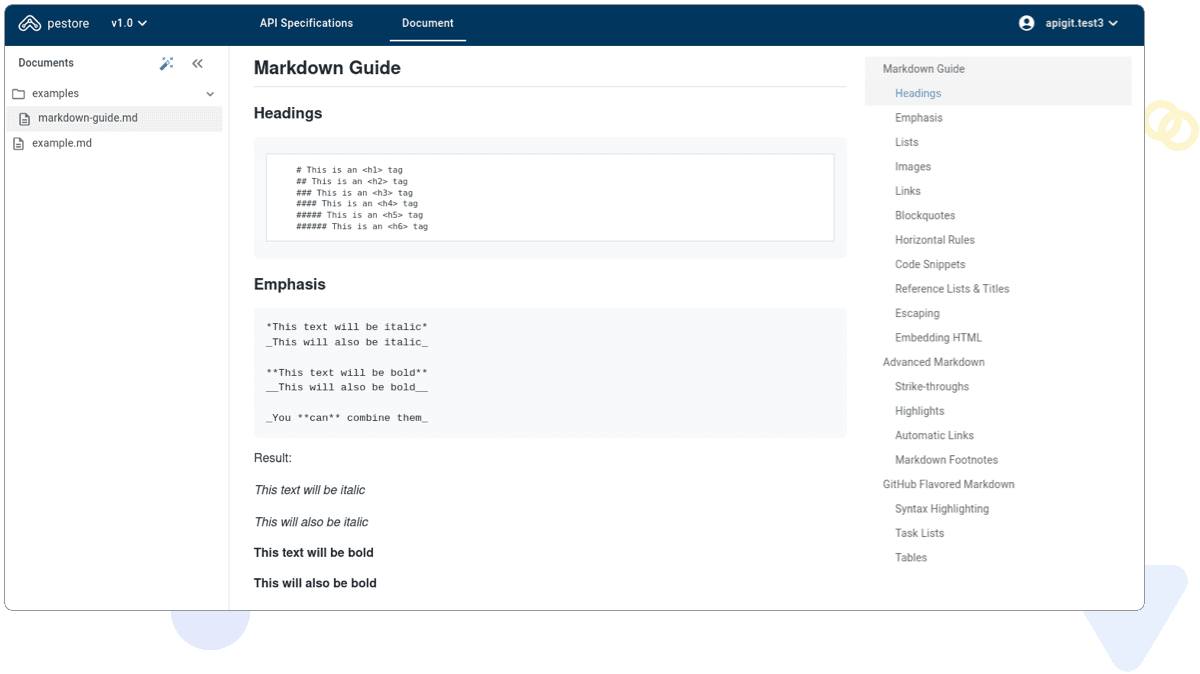Overview
APIGit offers user-friendly, beautifully themed API documents with various view modes. You can publish an API document from any point in the API repository history, ensuring that you always have access to the latest version of your documentation. Additionally, you can also point your own domain to the published documents, allowing you to present them in your brand's style. It makes it easy to share your API documentation with internal teams and external partners, while maintaining a consistent and professional look and feel.
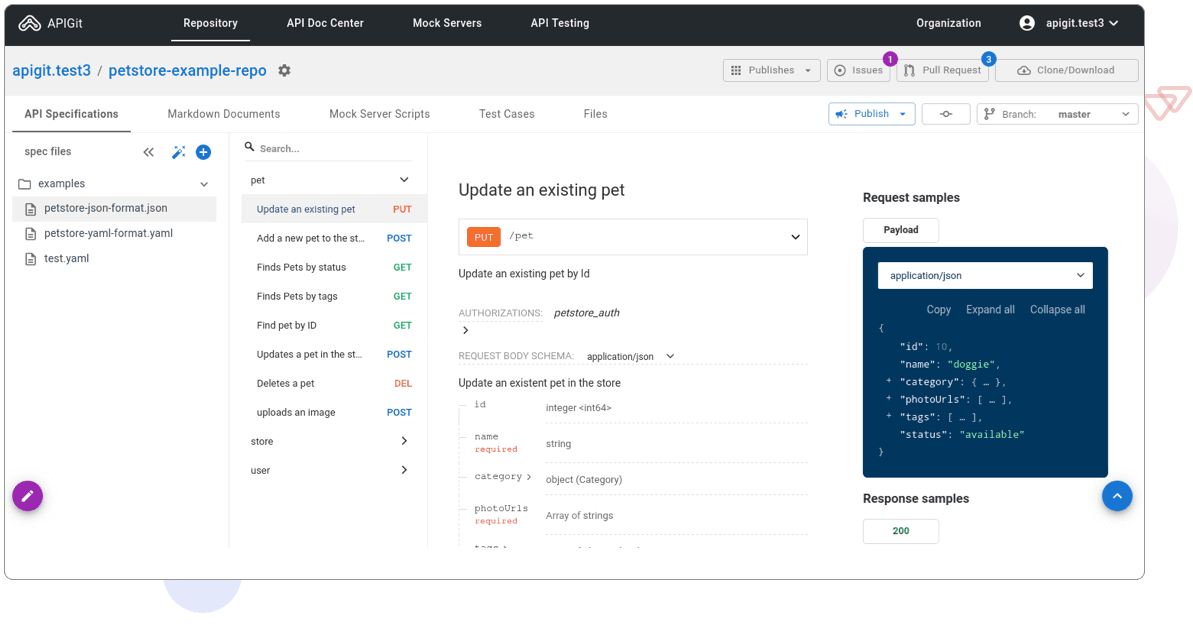
API Document - default view
API specification documents can be viewed in different modes, providing a comprehensive understanding of the API. The supported modes include: the default view, swagger-UI, and raw code mode. This allows you to view and interact with the API documentation in a way that best suits your needs.
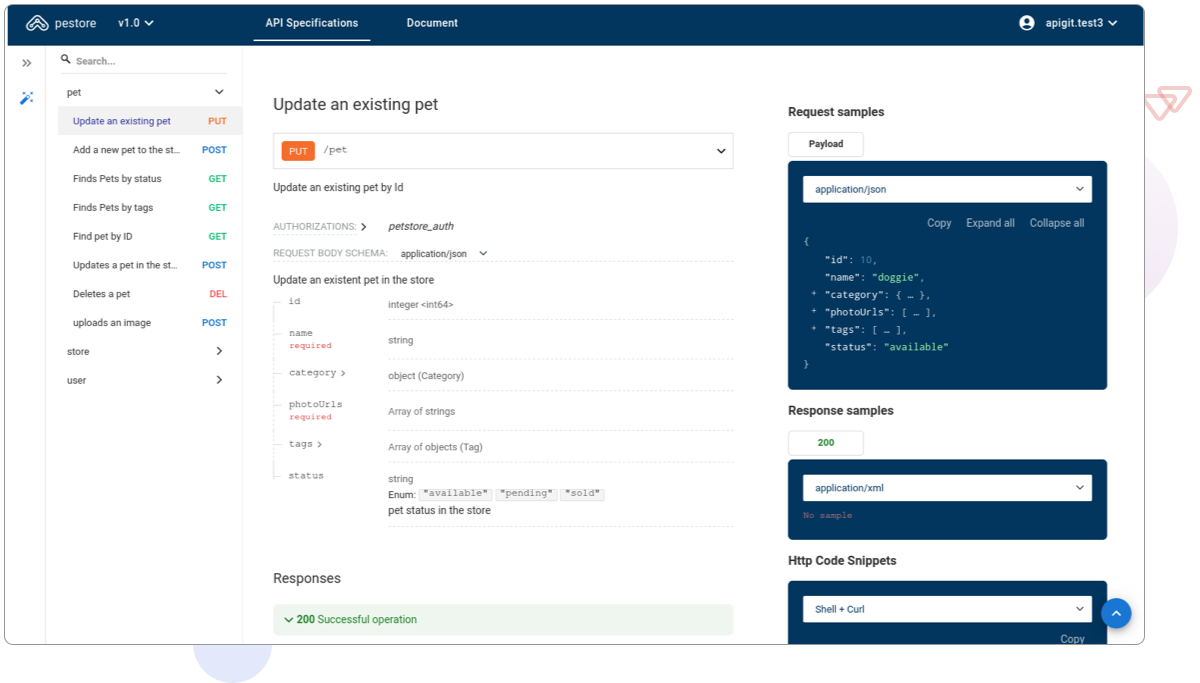
API Document - swagger view
In Swagger UI mode, you can view the API documentation in the traditional swagger theme, providing a familiar and easy-to-use interface for understanding and interacting with the API.
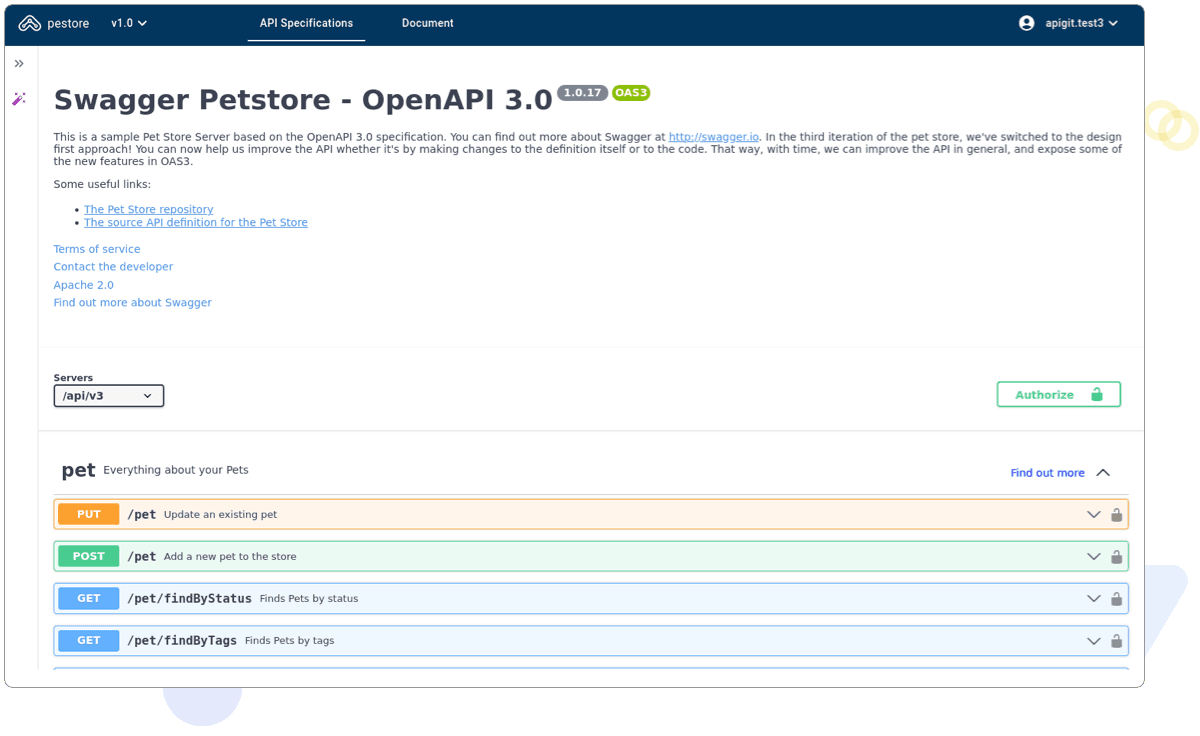
API Document - code view
In code mode, you can view the raw API specification files, providing a direct access to the underlying code, making it easy to review and make changes if necessary.
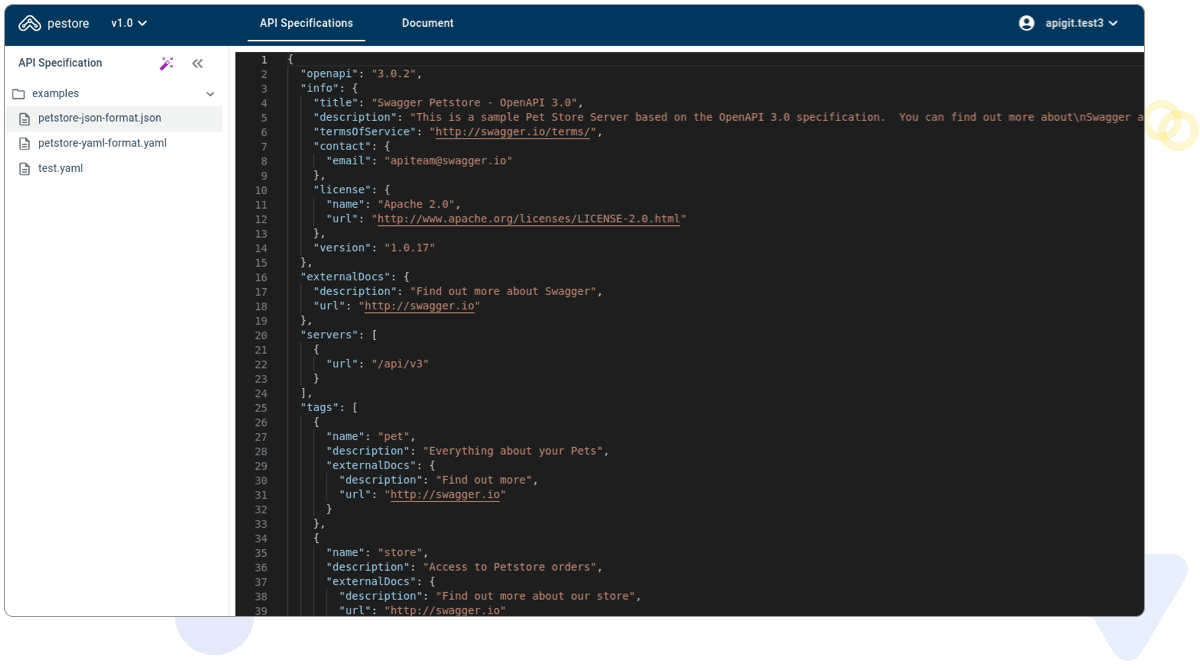
Markdown Document
Markdown documents are also included in the published API documents. They provide an ideal location to present your design concepts and the business logic behind the APIs. Additionally, we also support default and code mode for markdown documents, which allows you to view and review the documents in a way that best suits your needs.